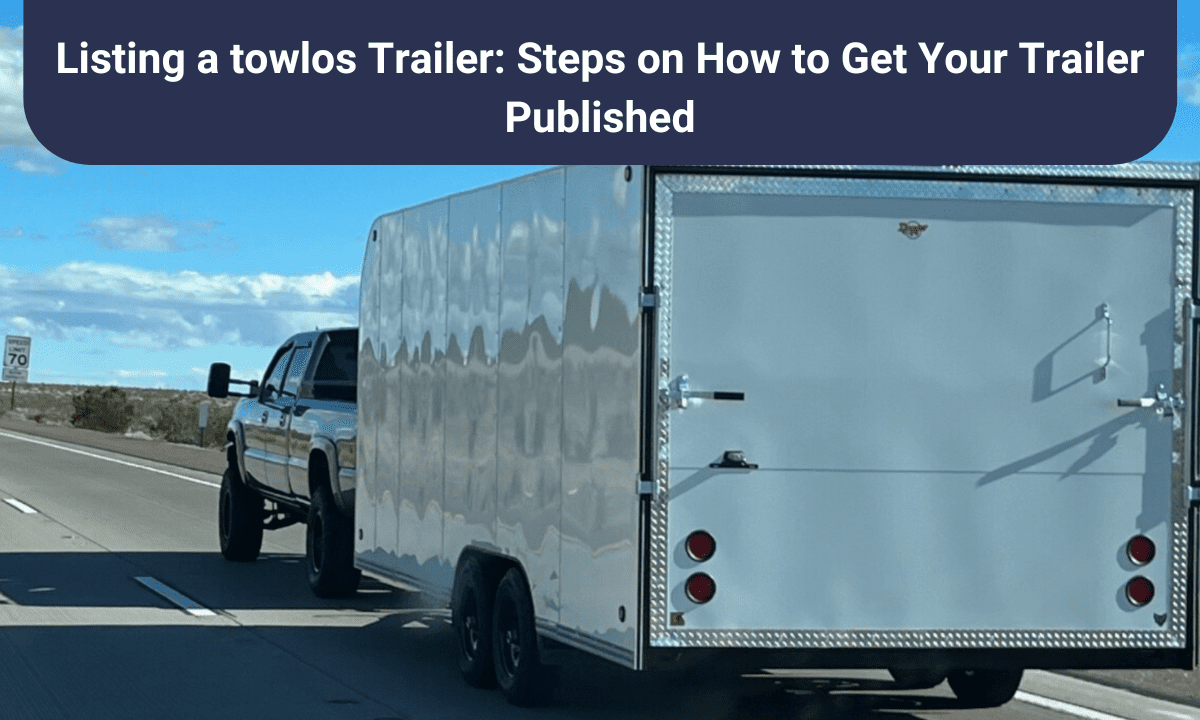At towlos, we believe everyone should have the opportunity to share their trailers with the community. However, sometimes hosts get stuck in the process. As of January 1, 228 unpublished trailers sat there, waiting for publication so hosts could start earning $$$!
If you’ve started the journey to list your trailer but haven’t quite completed all the necessary steps, you’re not alone. In fact, we call this the “Not Ready” stage. This is very common and can occur for a variety of reasons. But don’t worry! We’re here to help guide you through the final steps, so you can get your trailer listed and start your side hustle in earnest.
Let us Walk You Through the Steps
To help you complete these final steps, check out the video below by towlos Founder, Matt Jones, who walks you through the entire process. With just a few simple actions, you’ll be on your way to turning that trailer from a dust collector to a cash collector…
Why are you in the Not Ready stage?
Here’s the 3 most common reasons hosts find themselves in this stage:
- Missing Information
Sometimes, hosts forget to fill in some important details, like adding a valid address for their space. See the video above for the proper way get Google Maps to recognize your address. Without this, towlos can’t verify your location or make your listing visible to potential users. **Important: your address remains private/hidden until you approve the rental request.** - Incomplete Stripe Verification
If you’re setting up a payment method through Stripe, you may need to complete the verification process. This can sometimes be overlooked or incomplete, but it’s essential to finalize it in order to start receiving direct deposits. - Missing Photos
Photos are crucial for making your listing appealing to potential guests. If you haven’t uploaded at least 6 photos of your space yet, that’s likely keeping you in the Not Ready stage. Make sure to include high-quality images that showcase the best aspects of your trailer.
What to Do Next
If you’re in the Not Ready stage, here’s the solutions to the most commonly missed items:
Go to: Host HQ page, then click on My Fleet, locate the trailer you want to fix, and click on “Edit”
- Check Your Trailer Address
Review your listing and make sure your address is fully filled in, and that you’ve selected a suggested address by Google Maps. - Complete the Stripe Verification
Log into your Stripe account and finish any pending steps. This is a quick step that ensures you are not a robot, and your payments are received accurately. - Upload Photos
Photos are a key factor in getting your trailer noticed and booked. Make sure to include high-quality images that show off the best features of your trailer. Here’s what you should focus on:- Good photo of the hitch and connector: Helps your guests see how they’ll set up.
- Detailed photos of the wheels and tires: Reassures guests about wear and dry rot.
- Photo of your spare tire: Guests will appreciate knowing that you have one in case of emergency.
- Photo showing what you might haul with your trailer: For example, a cool sports car on a car hauler can show guests the potential of your trailer.
- Photos showing any existing trailer damage: Transparency is key, so don’t hide any wear and tear. Your Guests will understand, and it makes you more credible.
- Any straps or accessories: Include photos of any extras like straps, winches, or hitches you’ll provide to help your guests.
- Description Details
- Model Year of the trailer in the title.
- Approximate tire age and wear so guests know the condition of your tires.
- Date of brake service (if applicable) to reassure guests about safety.
- Last 6 digits of the VIN for insurance purposes.
- Any details that make your trailer unique: Does it have a custom design or extra features that make it stand out?
- Any Extras like straps, a winch, a hitch ball, or other accessories that you’ll provide for your guests.
- Review All Other Information
Double-check your profile for any missing details or required documents. Make sure your listing is complete with accurate descriptions, photos, and relevant details that will motivate guests to book your trailer!
Need Help? We’re Here for You!
If you’re still unsure about any of the steps, don’t worry—our towlos Solution team is ready to help. In fact, we’ve compiled helpful guides and are more than happy to walk you through the process. Simply shoot us an email at [email protected], and we’ll assist you every step of the way.
Don’t let a missing address, incomplete video verification, or lack of photos keep you from becoming a published host. Instead, complete these final steps, and you’ll be on the road to helping others—and boosting your wallet in the process!
Ready to Go Live?
Once all the requirements are complete, your listing will go live, and you’ll be part of the towlos host community!